Headquartered in Hyderabad Telangana, the Andhra Bank is one of the Oldest Public Sector Banks in India. The Banks operates in 28 States and the Three Union Territory of India. Andhra Banks offers various Banking and Financial Services to its Customers. Andhra Bank Customer can Access their account 24×7 using the Andhra bank net banking.
If You also have an account with Andhra Bank and Want to Know More about the Andhra Bank Net Banking Then you are at the Right Place. In this article, we have shared all the Details About Andhra Bank Net Banking, Andhra bank net banking registration, and log in.
You Don’t Need to Visit Bank Anymore Just to check Your Account Balance or Fund Transfer. With the Help of Andhra Bank Net Banking, You can Carry out all Banking Transaction From the comfort of Your home.
Also, Read – Andhra bank balance inquiry number & Missed call Banking
The Andhra Bank Net Banking Facility Served Million of Customers Across the Country through their Online Platform. Andhra Bank Internet Banking is Available for both Retail and Corporate Users. Once You have Enrolled in Net Banking and Got Your User ID & Password, You can Easily log in to Your Account.
Table of Contents
Andhra Bank Net Banking registration – Step by Step Guide
To Access the Internet Banking Facility You Have to First complete The Registrations Process. The Registration Process can be Done online or Offline. You can Register it Through the Andhra Bank Net Banking Portal Either You can Visit Your Branch.
How to Register for Net Banking Online? Follow The Steps Below
Step 1 – Visit the official Internet Banking Portal of Andhra Bank Click Here
Step 2 – Now You will be Redirect to Login Page Where You have to Register for the Net banking Option.
A New page Will open Where you have to Enter Details Like Customer ID, Access Type, Verification Code and Click on Continue.

Once You will Click on Continue You will receive an OTP on Your Registered Mobile Number. Enter your OTP and Click on Proceed. Now You have to Set a Password for Andhra Bank Net banking. Now Your Andhra Bank Net Banking is Activated. You can start using it Any time Anywhere.
How to Register for Andhra Bank Net Banking offline?
If You are facing any problem with online Net Banking Registrations, You can Always Go with offline registrations. Follow the Simple Steps for Easy offline Registrations of Andhra Bank online Banking.
- Visit Your Nearest Andhra Bank Branch with Your Passbook & Aadhar card Copy.
- Ask the Bank Executive for the Internet Banking registrations Form.
- Fill in all the Details Properly and Submit the Form along with Your ID Proof & Passbook copy.
- The Bank will verify all the Details and Provide You a Welcome Kit.
- The Password for Your Net banking will be Delivered to You within 7 Working Days. Now you can start using Net Banking with Andhra Bank Login.
How to Login Into Your Andhra Bank Internet Banking Account?
Andhra Bank Customer can use their Login Credentials to log in to their Internet Banking Account. Here Some Useful Information that will help you to log in to the Andhra Bank Net banking Portal. Follow The Steps Below –
Step 1 – Visit the official Website of Andhra Bank Click Here
Step 2 – Now Once You have clicked on the Link You will be redirected to Login Page. Just Enter your Login Credentials User ID, Password & Verification, and click on Login.
For Corporate Users Click Here to Visit The Login Page – Corporate Login Andhra Bank Net Banking. Follow the Steps Below For Corporate Login.
Step 1 – Open the Link in Your Browser and a Login Page Will Open.
Step 2 – Enter Your Login Credentials Like Corporate ID, Corporate user ID, Password & Verification Code. Once Entered Just Click on the Login option.
This is How You Can Easily log in to Your Retail or Corporate Andhra Bank Online banking Account. If You face any Problem related to logging in You can Contact Andhra Bank Customer Care Helpline – 1800 425 1515
How to Reset Password in Andhra Bank Internet Banking?
There are times when we Forget our Internet Banking Password or We want to change it because of Safety measures. The Password in Andhra Bank Online Banking can be Change Easily without any hassle through the Online banking Portal Follow the Steps Below to Change Your password.
Step 1- Visit the official Website of Andhra Bank Net Banking Login Page – Click Here
Step 2 – Now once the Login Page is Opened There must be an option of Set/reset Login Password. Just Click Here.

On The Next Page, You have to enter Details Like your User ID, Phone Number, Verification Code and Click on Continue to Move Further.
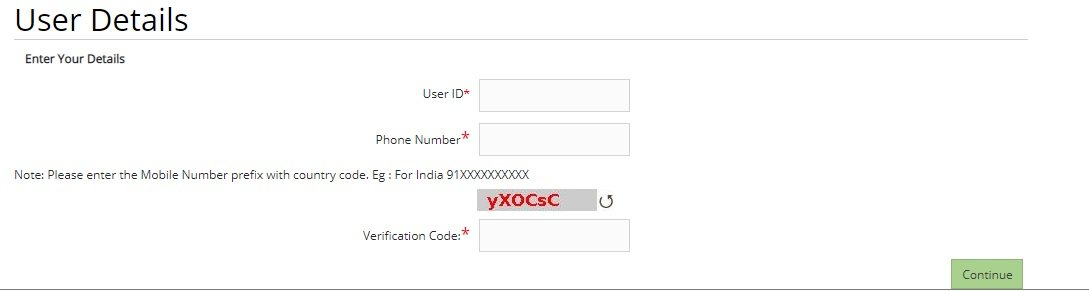
You will receive an OTP ( One time Password ) On your Registered Mobile Number, Enter That OTP. Now You have Set a New password for Your Account. Select a Strong Password with a Combination of Number, Alphabet & Symbol. It’s Done This is How You Can Easily Change Your password Online.
Make sure to write down Your Password somewhere So That Next time You Forgot Your Andhra Bank Password, You can Easily access Your Notes to Get it Back.
Features of Net Banking
- A Secure and Convenient way of Banking.
- Access Bank Account 24×7 anytime anywhere.
- Easy Fund Transfer using the NEFT & RTGS Services.
- Pay Mobile, DTH Bills online.
- Track Debit and credit of Bank Account
- Download the Last year’s Account Statement.
- Access Various Banking Products and Services offered by the Andhra Bank.
- Two-factor Authentication System.
Benefits of Andhra Bank online Banking –
- Fund Transfer – The Andhra Bank Account Holders can Transfer Fund to own or Third Party Bank Account online using the NEFT or RTGS Services. Internet Banking is Available 24×7, the Customer can use the Service anytime to transfer their Funds.
- Bill Payment – Now there is No Need to Visiting Water or Electricity offices for Bill Payment. With Andhra Bank Net Banking, the Account Holders can pay Their Electricity, Water, and Mobile Postpaid bill online Easily.
- Account Statement – Download Your Monthly Statement and Monitor The Debit and credit transactions of Your Account to Manage all Expenses Better.
- Open FD / RD – Gone Are the Days When You have to Stand in Long Queue in Banks for Hours to Open Fixed Deposit or RD Account. With Andhra Bank Net Banking, The Account Holders can open an FD Account Easily and Start Saving Their Money.
- Request new cheque Book – If Your old checkbook is Finished and You want a new one, You can Request a new cheque Book using Internet Banking Services. The New cheque Book will be Delivered to Your Registered Address within 7 to 10 Working Days.
- Secure Banking System – The Andhra Bank offers Two Factor Authentication Login for Your Net Banking Account. Internet Banking these Days are really Safe to use and also there is No Chance of any Fraud caused by a thief.
Andhra Bank Net Banking Customer Care
Andhra Bank has a Dedicated Customer care Service for its Internet Banking Users. If You have any Queries Related to Net Banking, You can Get in touch with the Customer Care Service.
Toll-Free Number – 1800 425 1515 ( Available Monday to Saturday 10 AM to 5 PM )
Email – customerser@andhrabank.co.in
In Case You are Not Satisfied with the Services offered by the Andhra Bank Customer care, You can also contact the Zonal Manager.
FAQ ( Andhra Bank Internet Banking )
Who can Apply for Andhra Bank Online Banking?
Anyone Having a Savings or Current account with Andhra Bank can Apply for Internet Banking.
Is Safe to use Internet banking or Online Banking?
Yes Absolutely Safe, banks use 2-factor Authentication to Keep Your Data Secure so You don’t have to Be worry.
What are the Main Services we can Access through Net banking?
You can Access Services Like Balance Enquiry, Fund Transfer, Check Statement ETC.
Is Internet banking is a Paid Facility?
No, The Andhra Bank online banking facility is Free Service.
Can We pay our bills through Net Banking?
Yes, You Can Pay Your Mobile, DTH, Water, electricity Bills Through Andhra Bank online banking.
In Conclusion
The Andhra Bank Internet banking is one of the Best Services Provided to its Customers. But we should use it with care, Make Sure You Share Your password with anyone so that so one can access Your Account.
I hope we have cleared all your Queries related to Andhra Bank Net banking. If You have any queries related to the same you can share them with us in the Comments Below and We will Get back to You Soon.

