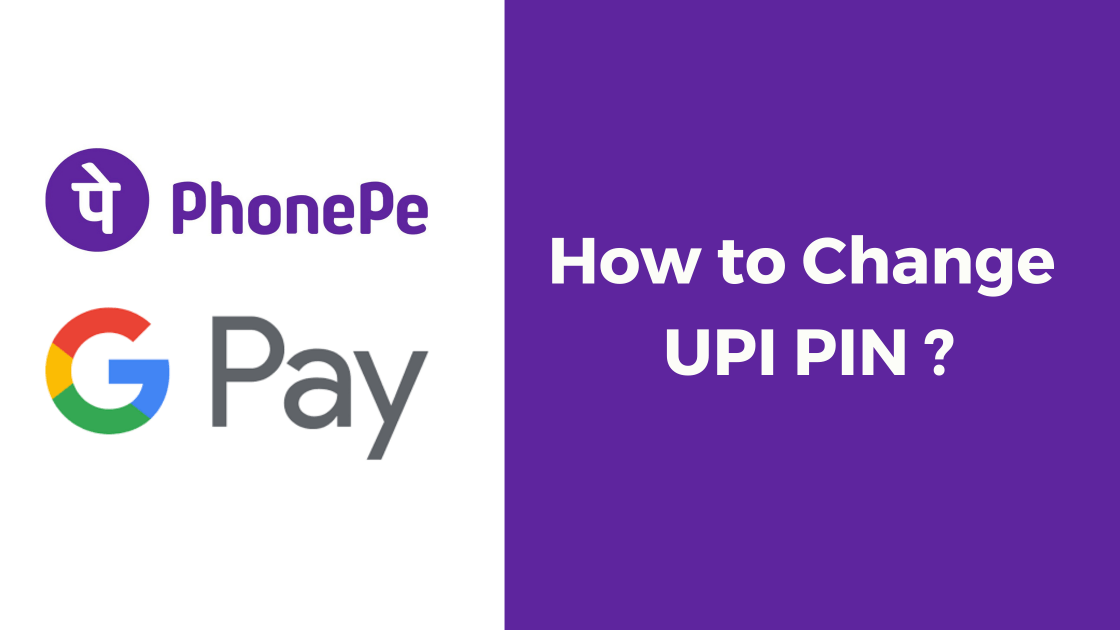If You Have Forgotten Your UPI PIN or Want to Change it for Security purposes then You are at the Right Place. In this article, we have Shared a Simple Guide on how to Change your UPI PIN Easily. UPI or Unified Payments Interface is a Real-time Payment system Developed by NPCI.
Nowadays Most of Us Prefer UPI to make payments instantly From our mobile Phones. UPI allows the Users to Transfer funds in real-time to anyone without any hassle. UPI Allows Businesses to Eliminate the Physical Cash-Based Payment and Enable Them to Get Money Directly to their Bank Account.
- Also Read – How to Do Aadhar Card Link With Mobile Number
UPI PIN is mandatory to Transfer Fund or Pay for Utilities using any UPI Enabled App. Without UPI PIN, You will not be able to Access Your Fund through the App. Let us Know More about How to reset UPI Pin.
Table of Contents
How to Change UPI PIN in Google Pay?
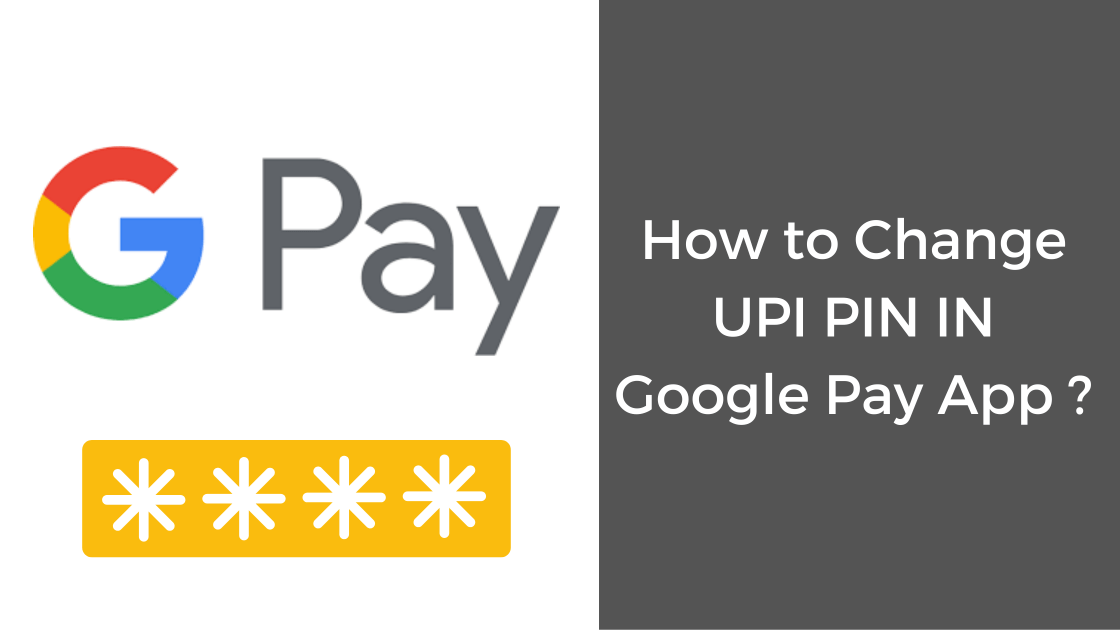
The Procedure for Changing the UPI PIN in Google Pay is Very Easy. You can follow the Simple Steps Mentioned Below to Reset/ Change Your UPI PIN Efficiently.
Note – You Need Your Debit card to Change Your UPI PIN. Keep Your Debit card handly before You Start the Procedure.
- Open the Google Pay App on Your Mobile Device.
- Click on Your Profile option on the Right Top Cornor.
- Now click a Set a payment Method option.
- Select Your Bank Account From the List of all the Banks.
- Click on Forget UPI PIN option.
- Now You have to Enter Your card Details. Enter the last Six Digit of Your Debit card, Card Expiry Month/ Year & Click on Next.
- You will receive an OTP on Your registered Mobile Number. Enter the OTP in First Space and Enter Your New UPI PIN In Second Space.
- Once You have Entered all the Details Now click on the Tick mark at the Bottom Right Cornor.
A Successful UPI PIN Updation message will be Display on Your Screen. Now You Can Start using the Your Google Pay App for Bill Payments, Fund Transfer & More.
For any Help Related to the Google pay App, You can Get in touch with the Gpay Customer Executive. Click on the Link Here and Fill in the form to get in touch with Customer care.
How to Reset UPI PIN In PhonePe App? Step by Step Guide
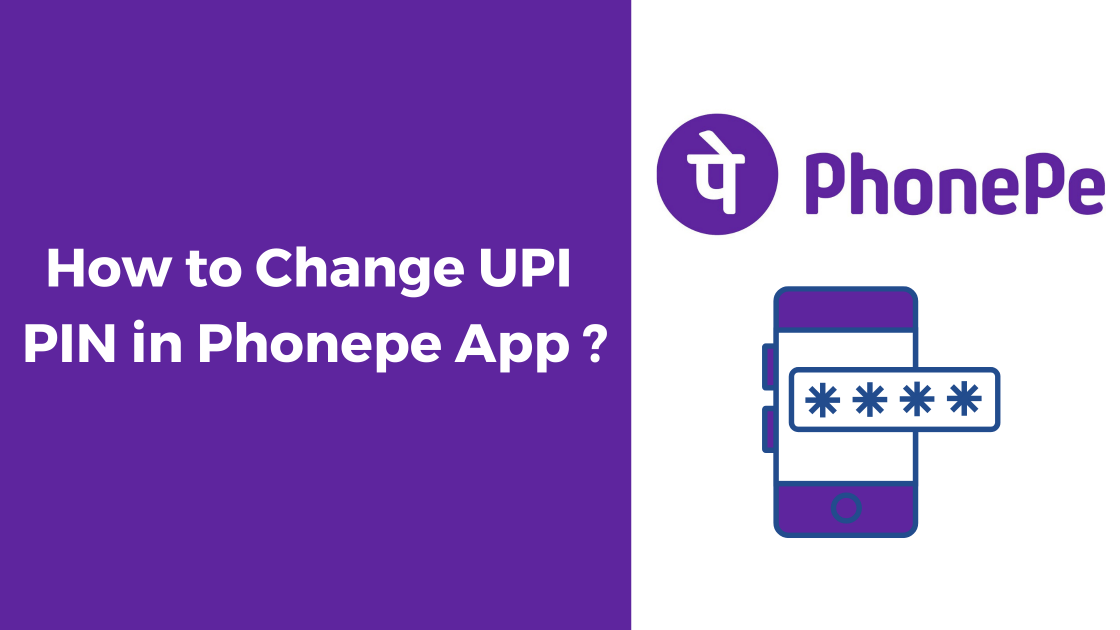
To Reset UPI PIN in Phonepe App You Need to Keep Your Debit card Handy. Follow the steps mentioned below to know more about how to Change UPI PIN in Phonepe App.
- Open the Phonepe App on Your Mobile Devices.
- Tap on My Money Page.
- Select the bank account for which you want to set a UPI Pin.
- You will see an option to reset or Change UPI PIN.
- Now Enter the Last 6 Digits of Your ATM Card with the Expiry Date.
- You will receive an OTP on Your Registered Mobile Number. Enter the OTP & Set Your UPI PIN.
You will Get in Successful UPI PIN Change Message on Your Phone. Start using the Phonepe App to initiate all Your online transfers & transactions.
If You are Having any Difficulty Changing the UPI PIN in the Phonepe app, You can also get in touch with Customer care. The Phonepe Customer care Number is 080-68727374 / 022-68727374.
For any Complaint Related to the App, please click the Link Here and Submit the Complaint about Quick resolution.
In Conclusion
The UPI PIN is the most important feature of any UPI-based App for Safer transactions. It works Just Like Your ATM Pin. Make sure You Do Not Share Your PIN with anyone to Keep Your transactions Protected.
We Hope this Article Clears all Your Queries Related to How to Change UPI PIN. If You have any Queries related to UPI PIN, Share with us in the comments below and we are Happy to Help.