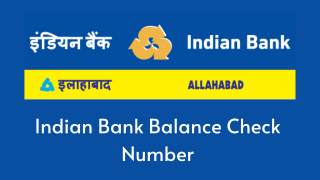Established in 1907 the Indian Bank is a State Owned Banking and Financial Services Company. Headquatered in Chennai the Bank has More than 100 Million Customers. If You are also a Customer of Indian Bank and want to Know More about Indian Bank Balance Check Number then You are at the Right Place.
In this article, we have Discussed all the Detailed about the Balance Enquiry Number and Missed call Banking of Indian Bank. The Indian Bank offers various Banking and Financial Services to its Account Holders such as Savings account, Current Account, Fixed Deposit, Internet Banking, Missed call, and SMS Banking.
- Also read – All bank balance inquiry & Missed Call Numbers List (toll-free)
Before Just to check our account Balance we have to visit Bank or ATM and Stand in Long Queue. But now it’s easier than ever, Just Give a Missed call or send SMS from Your Registered Mobile Number to Get the Balance on Your phone via SMS.
Table of Contents
Indian Bank Balance Check Number ( Missed Call Banking )
To Check Your Account Balance Give a Missed call to 1800 425 00000, Follow the Below Mentioned Steps.
- Give Missed Call to Balance check Number 1800 425 00000 From Your Registered Mobile Number.
- Your Call will Get Disconnect after 2-3 Rings.
- Once Disconnected You will receive an SMS on Your Registered Mobile Number with an updated Account Balance.
This is How You Can Easily Check Your Indian Bank Account Balance Without any Hassel.
Indian Bank Balance Check via SMS Banking
SMS Banking is a form of Mobile Banking. With SMS Banking the Customers can Fulfill their Banking Needs Anywhere and anytime. SMS Banking is a Free Service, Most of the Banks Don’t Charge Any Fees for using the SMS Banking Facility.
Note – Be Ensure that Your Mobile number is updated with Your Bank account.
For Indian Bank Balance Enquiry through SMS Banking, the Account Holders can Send BALAVL <Ac no> <MPIN> to 94443-94443, From their Registered Mobile Number.
Other SMS Banking Services from Indian Bank are as Followed –
[table id=56 /]
How to Register for Mobile Banking?
The Registrations Process of Mobile Banking is Very Easy. You can Follow the Steps Mentioned Below to Further Process.
- Visit Your Nearest Indian Bank Branch and ask for the Mobile Banking Registration Form.
- Fill the Submit and Submit it to Your Branch, To Avail the Mobile Banking Services make sure to tick Mobile banking in the checkbox and also Provide your mobile.
- Bank will Verify all Details and Configure Your Mobile Number for SMS Alerts.
- You will receive a PIN-mailer within 7 Working Days. It will Take 28 Hours for Bank to Activate Mobile Banking in Your Number. Once everything Done Now You can start using the Indian bank balance check number SMS Banking.
What are the other Ways to Check Indian Bank Account Balance?
Indian Bank has Initiated Several different ways for their Account holders to check their Account Balance. Here the Top 4 Ways to Check Your Indian Bank Account Balance, a Mini statement without even visiting Your Branch.
Passbook – A Passbook is a Paperbook where all Your Bank Account’s Transactions are Recorded. Indian Bank also Provides Its Customers with a Passbook at the time of Account opening.
Account Holders can update their passbook anytime from their Nearest Indian Bank Branch or Passbook Updating Machine to Know their Account Balance.
Though it is Not Necessary to update Your Passbook regularly but updating Passbook Regularly Keep You updated with all the Debit and Credit transactions of Your Account.
Internet Banking – Internet Banking is one of the Most Safest and Easiest ways to Check Your Account Balance. Account-holders can Register for Indian Bank Net Banking and Check their account Balance Easily.
Internet Banking Provides Many Advantages to Bank Account Holders. The online Banking Allows Account Holders to quickly check their Account Balance, Transfer fund, and Get a mini Statement from almost anywhere in the world.
To Check Your Indian Bank Account online using the Internet banking Follow the Steps below –
- Visit the official Website of Indian Bank net banking here – https://www.indianbank.net.in/
- Click on Login for Net Banking option.
- After You will click on the Net Banking Login option You will be redirected to the internet banking Login Page.
- Enter Your Net Banking Credentials to log in.
- Once Logged in Navigate to Account Balance Inquiry to check Your Account Balance.
Indian Bank ATM – The Indian Bank has More than 5,022 ATMs Across the Country. Account Holders can visit Any of their Nearest Indian Bank ATM with their Debit cum ATM card to check their Account Balance & Mini statement Without any Hassel. You can follow the Steps Below to know how to check Indian Bank Account Balance at ATM.
- Visit Your Nearest Indian Bank ATM.
- Swipe your Debit card & Enter Your 4 Digit ATM PIN.
- Choose the Option ” Balance Enquiry” in the Menu
- The ATM will Display Your Account Balance.
You can also Get the Detail of the Last 5 Transactions of Your Account. Just Select Mini-Statement in the Menu and ATM will Dispance the Slip with the Last 5 Transactions.
Mobile Banking – Mobile Banking is a Service provided by Bank to its Customer which allows them to Perform any Banking transactions from their Mobile. Indian bank balance check number is also a part of Mobile Banking. Indian Bank offers an App Where Account Holders can Access all the Banking Transactions.
- Monday- With Indpay Banking Application the Customers can Do all the Banking Transactions 24×7 from their Mobile Phone. This service is available to all Indian Bank customers having an operative savings account. The Registrations can be done online by visiting the Website Here.
FAQ ( Indian Bank Balance Check Number )
Can I Check my Account Balance from Indian Bank SMS Banking?
Yes You can, SMS BALAVL <Ac no> <MPIN> From Your Registered Mobile Number to 94443-94443
What are the Charges for Indian Bank Mobile Banking?
As of now, the Bank Doesn’t Charge any Fees on Mobile banking.
How I get transaction Details of my Indian Bank Account?
There are multiple ways to Check your Account Details. You can use Internet Banking, Mobile banking, or Update Your Passbook for the Latest transactions Details.
In Conclusion
Indian Bank is one of the Oldest Public Sector Banks in India. They have Been providing Service for More than 113 Years. With Banking Moving towards Digitalization, the Indian Bank Making it Easier for its Customers to access all the Banking Services.
With Missed Call & SMS Banking, the Account Holders can check their Account anytime they Want. We hope Wih this Article we have Cleared all Your Queries Related to Indian bank balance check toll-free number. If You have any Question related Indian bank balance check number, Feel Free to Share with us in the comments below.
Read other Article –
Bandhan Bank Net Banking & Online Banking Details
Union bank balance check number
Syndicate Bank Net Banking – Registration & login