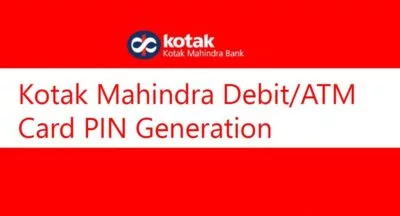The Kotak Mahindra bank Customer can generate their ATM/Debit card PIN online & Offline. In this article, we are going to show you two different ways of Kotak debit card pin generation. Kotak Mahindra Bank Offers Various banking services Savings account, Current Account, Life insurance, Mutual Fund, and many more.
Provided below is the Detailed guide on Kotak debit card pin generation. You can either use your internet banking account or you can use Mobile Banking and Kotak Mahindra bank Website to Generate Your 6-Digit ATM/Debit card PIN.
RELATED: Kotak credit card status | Track Your Credit Card
Table of Contents
Kotak Debit card PIN Generation Through Net banking
A simple method of Kotak debit card Pin generation is Net banking. You need to follow the steps below to Generate Your Debit/ATM card PIN
- Visit the official Kotak Mahindra bank
- Login to Your Net banking Account using Customer ID & Password.
- From Main Menu Select the “Debit card” option.
- Click on “Change 6-Digit Debit/ATM PIN” From the Menu.
- Provide Your Debit card Details & Enter Your new Debit card PIN.
- Now You can Click on “Submit” To instantly generate Your ATM/ Debit card PIN.
Kotak Mahindra Debit card PIN Generation Through official Website
You don’t need an Internet banking account for Kotak debit card Pin generation through Banks official Website. Follow the instructions Mentioned below to instantly generate a Debit card PIN through the official Kotak Mahindra Website.
Step 1- Visit the official Kotak Mahindra Bank Website by Clicking on This Link – Kotak Mahindra bank
Step 2 – Now You have to Choose “Debit Card” and Your card Type. Ex- VISA/RUPEY ( For Reference check the Screenshot )
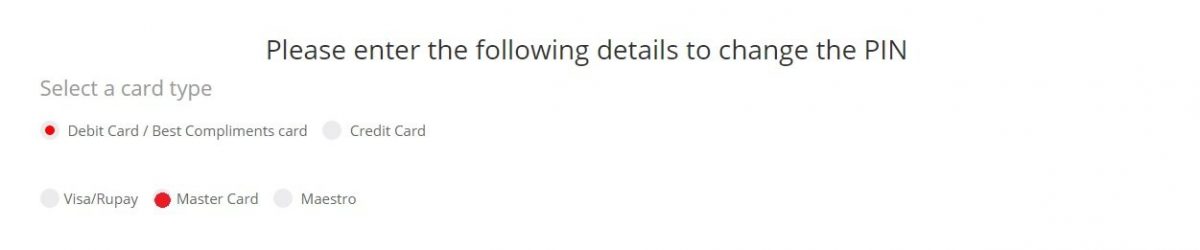
Step 3 – Now You have to enter card Details Which include information like Card Number, Expiry Month, CVV Number, and Your New PIN.
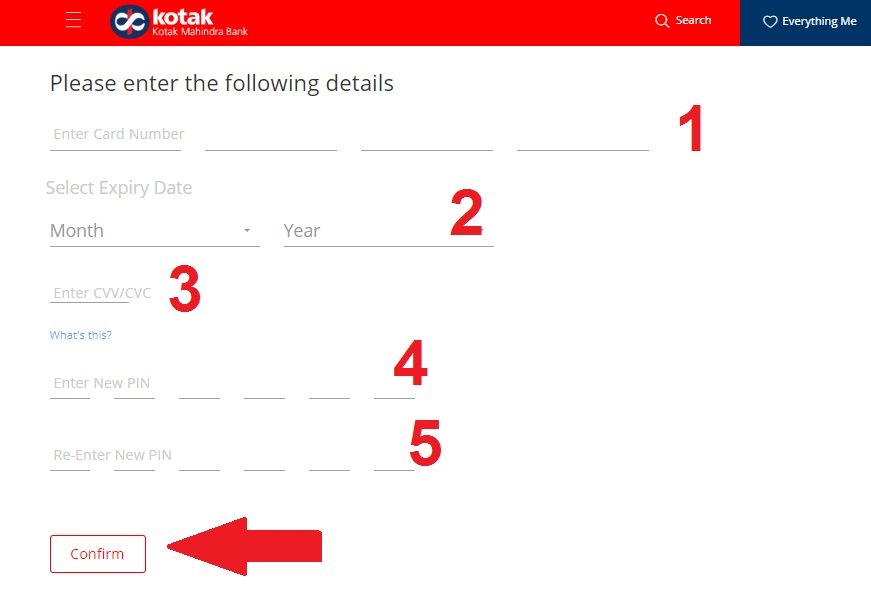
- Enter card Number – Every Debit/ATM card has a 16-Digit Number printed on the Front of the Card. You have to Enter that Number here.
- Select the Expiry Month & Year of Your card.
- CVV Number is the last 3 Digit Printed on the signature panel on the backside of the card.
- Now You have to enter Your New 6-Digit ATM PIN and click on Confirm.
Note – The PIN can Be generated only for Active cards only. You can’t Regenerate PIN For a temporary Blocked card.
Debit card PIN Generation using Kotak Mahindra Mobile Banking

You can Generate Your Debit card PIN using the Kotak Mahindra Mobile Banking Application. Download the App from Google Play Store Download Here & Follow the Steps for Kotak debit card pin generation.
- Once Downloaded open Your app and From the Menu Select “Debit Card”
- Select the “Generate PIN/ REGENERATE PIN” option from the Drop Download Menu.
- Now You have to Enter Your card Details like CVV, Expiry date, and others. Once You have provided all the Details now Click on Submit.
- Choose Your New Debit/ATM card PIN & Confirm.
- Once You can Confirm, Your new PIN Will be Generated.
You can Also Contact Customer care For Kotak debit card pin generation. You can reach out to Kotak Mahindra Customer Care number – 1800 419 6606 and ask the Customer Executive to Change or Generate your 6-Digit Debit card PIN. While Calling Kotak Mahindra Customer care, Make sure you use your Registered Mobile Number. Also read About Kotak Mahindra Customer Care Number 24×7 Helpline
How To Apply For New Debit Card in Kotak Mahindra Bank?
You can apply for a New Debit card using the official Website of Kotak Mahindra bank. Visit Kotak Mahindra Apply for a new Card Fill the Form and Apply For a new Debit card.
or
You can Contact Customer care for an assistant at 1860-266-2666 or, 1860-266-0811, You can also Contact Kotak Bank via Email at care@kotak.com
Frequently Asked Questions ( FAQ ) on Kotak Mahindra Debit card
What should I do if my Kotak Debit Card is lost/ stolen or damaged?
You should Immediately Block Your ATM card By calling 24×7 Customer support at 1860 266 2666 or You can Contact Your Nearest Kotak Mahindra branch. You can Also Block it using Your Internet banking Account.
How to Change Daily Withdrawl Limit of ATM/Debit card?
You can Call Kotak Mahindra 24-hour Customer Contact Centre at 1860 266 2666 to Change the limits up to the default limits.
What is a Temporary block feature and how to use it?
You can Block Your card Temporarily using this option which is available on Your Net banking Account.
About the Kotak Mahindra Bank
Headquartered in Mumbai, Maharashtra the Kotak Mahindra bank is the second largest Private sector bank in India by market capitalization. The bank was founded by Uday Kotak in 1985.
Kotak Mahindra Bank offers various banking services for corporate and Retail in the area of Investment Banking, Personal Finance, General Insurance, Life Insurance, and Many More. The Bank was also ranked 245th among the world’s top 500 banks with a brand valuation of around half-billion-dollar.
Important Links on Kotak Mahindra Bank
- Kotak Mahindra Branch Locator – Click Here
- NRI Banking – Click here
- Corporate Contact Number – 1800 209 2011
- Corporate Email – corporateservicedesk@kotak.com
Conclusion
I hope we have cleared all your queries related to Kotak debit card pin generation. Just in case if You are not being able to Generate Your Debit card PIN using these Methods you can also Visit the nearest Kotak Mahindra Branch and ask the bank executive for Help. For any Doubts and Queries related to PIN Generation, You can share them with us in the comments below.
READ NEXT
- Kotak Net Banking – Registrations, login, Fund Transfer
- Kotak Mahindra Customer Care Number 24×7 Helpline