SBI Complaint Status – State Bank of India is the Largest Public Sector Bank in India. Started as a Bank of Culcutta in 1806, SBI is one of the Most Prestigious Banks in the Country.
Headquatered in Mumbai, Maharastra the State of India offers Various Banking & Financial Services to its Customers Through its Large Network of branches Across India and overseas. This Article Provides You the Detail Information about How to check SBI Complaint Status online.
- Also, Read- SBI Mini statement toll-free number
It is not easy to manage such a large customer base. If you also have a problem with any of SBI’s services, then you can register the complaint online and offline. State Bank of India is Known to Value its Customers and They ensure that all your banking problems are solved.
List of services for which you can register online & offline.
- UPI
- ATM Deposits & Withdrawl.
- Demat
- Illegal Transactions.
- Lost or Stolen Debit & credit card.
- Internet Banking, Yono & More.
Table of Contents
How to Register SBI Complaint online?
State Bank of India Customers can Register Their complaints online via CRM Platform. Please Follow the Steps Mentioned Below to Register Your Complaint online.
- Visit the SBI CRM Portal online on Your Browser.
- Select Your Complaint Type, Complaint & click on Submit.
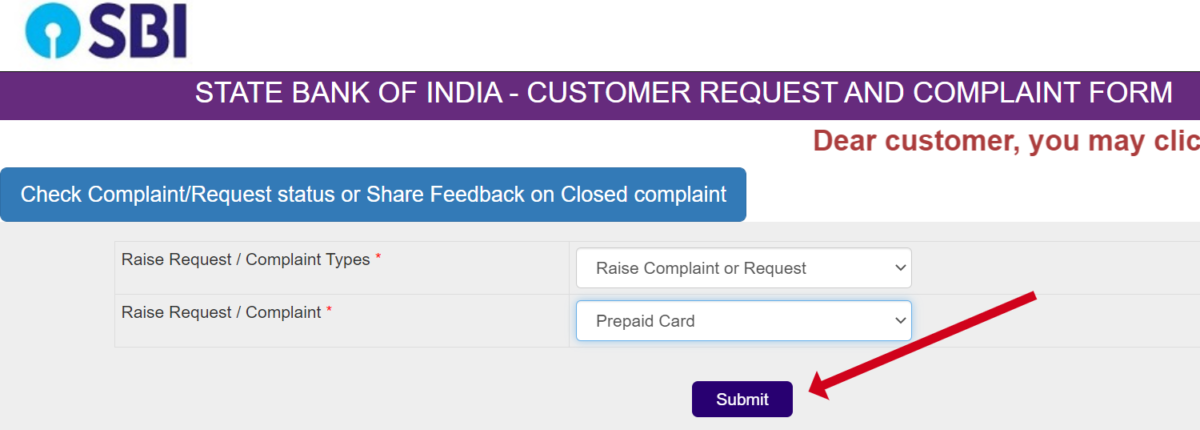
- On the Next Page, Enter Your Account Number, Captcha & click on Send OTP.
- You will receive an OTP on Your Registered Mobile Number, Enter the OTP and click on Validate OTP.
- On the Next Page Enter the Customer Type, Branch Code, Category of Complaint, Product & Services, Nature of Complaint & Brief of Your Complaint in 500 Words.
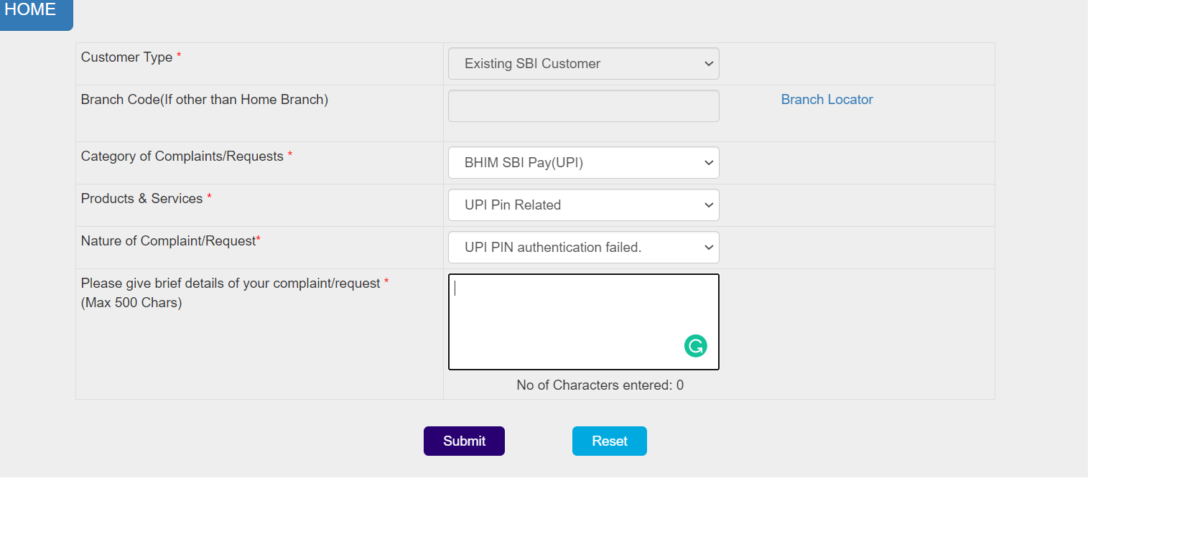
- Click on SUBMIT Button & Your Compliant will be Recorded.
Someone From SBI Customer Care will Get in touch with You within 24 Hours to Discuss Your Complaint. You can check Your sbi complaint status From the Same SBI CRM Portal.
How to check sbi complaint status online?
Please Follow the Steps Mentioned Below to check Your SBI Complaint Status online.
- Visit the official SBI CRM Portal on Your Browser.
- Type Your complaint ticket Number, Mobile Number, Captcha in the Given Space & click on Submit.

- Once You have Entered all the Details, Your compliant status will be displayed on your screen.
Your Complaint will Be Processed by the State Bank of India within the Next 24 Hours. If You Do Not See any Progress in 24-48 Hours You can Get in Touch with SBI Customer care.
The SBI Toll-Free Number is 1800 425 3800 or 1800 112211. You can Provide Your Ticket Number to the Customer care Executive to investigate the status of the complaint.
In Conclusion
SBI CRM Portal is one of the Easiest Ways to Register to check complaint status online. Other Then this, You can also visit Your home Branch for Follow up of Your Registered Complaint. We Hope this Article solves all Your Queries about How to check the sbi complaint status. Read More about SBI CRM Online Complaint Registration Here.
READ NEXT
- SBI Cheque book request through SMS
- SBI Mini statement toll-free number
- How to Download SBI Mini Statement in PDF Format?
- CMS SBI – How to Register Complaint online

