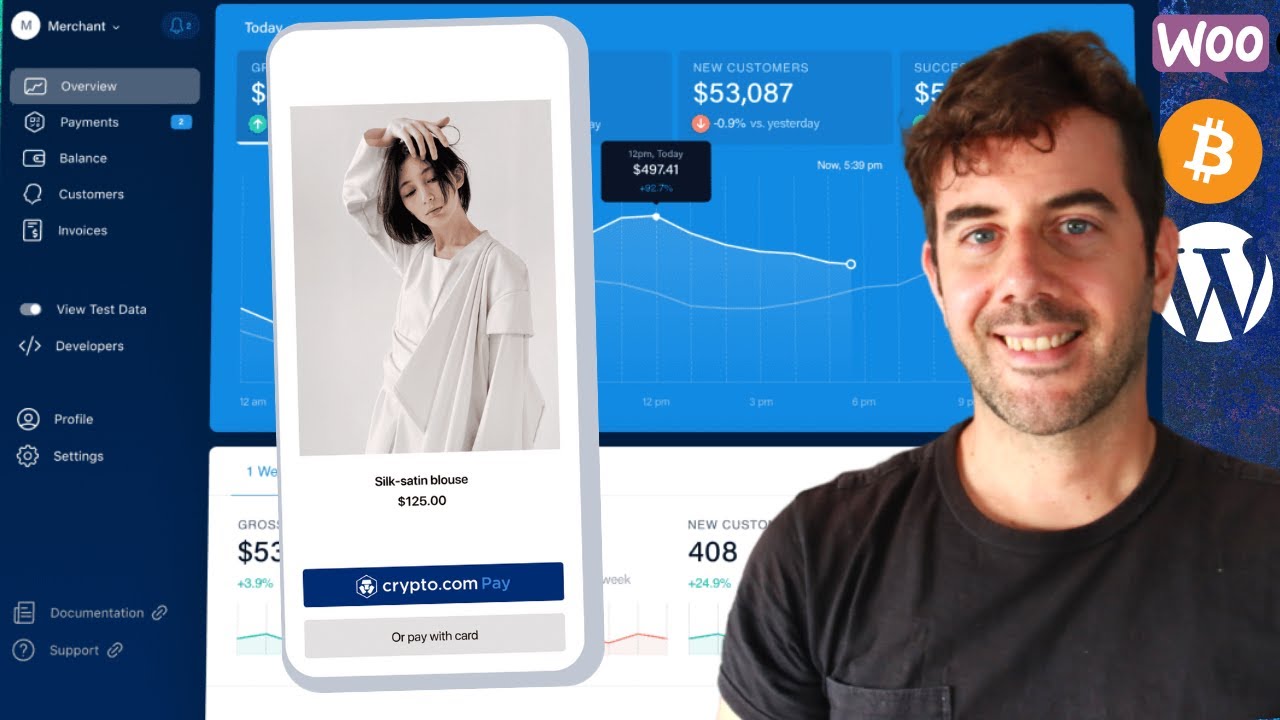The integration of cryptocurrency payments is an accelerating trend among online businesses. This article provides a step-by-step tutorial on setting up crypto payments on your WordPress website using the WooCommerce plugin and the Cryptomus payment gateway.
Understanding the WooCommerce Plugin
WooCommerce is a versatile and free, open-source plugin specifically tailored for WordPress, designed to enable seamless e-commerce functionality. It allows users to design and manage an online store, offering a variety of payment gateways and shipping options. By integrating additional payment gateway plugins, you can extend WooCommerce’s capabilities, allowing for a broader spectrum of payment methods, cryptocurrencies included.
Process of Integrating Cryptocurrency Payments with WooCommerce
To incorporate cryptocurrency payments with WooCommerce, you need to install and set up a compatible crypto payment plugin like Cryptomus. This plugin supports transactions in several cryptocurrencies, including but not limited to Bitcoin, Ethereum, and Litecoin.
Procedure to Download the WooCommerce Cryptocurrency Payment Plugin
Visit the homepage of Cryptomus.com.
Select the ‘Modules’ option from the API section in the main menu.
Look for the WooCommerce plugin and download it by clicking the ‘Download’ button.
Installation of the Cryptomus Cryptocurrency Payment Gateway on WordPress
In your WordPress admin dashboard, go to the ‘Plugins’ tab.
Choose ‘Upload a plugin’, click ‘Install Now’, and activate it.
Setting Up the Cryptomus Payment Gateway on WordPress
Log into your Cryptomus account and establish a merchant profile for your business, then generate an API key. (Create a Cryptomus account if you do not have one.)
Enter the API key generated in your Cryptomus account and adjust any additional settings as per your preferences.
Click on ‘Save changes’ to finalize the setup.
Voila! You have successfully set up cryptocurrency payments on your website. To ensure a smooth operation, consider performing a few test transactions. All incoming cryptocurrency payments will be credited to your merchant account.
You are now ready to accept cryptocurrency payments on your WordPress website, facilitated by WooCommerce and the Cryptomus payment gateway. For any further queries or assistance, do not hesitate to contact our support team. Here’s to fruitful e-commerce!