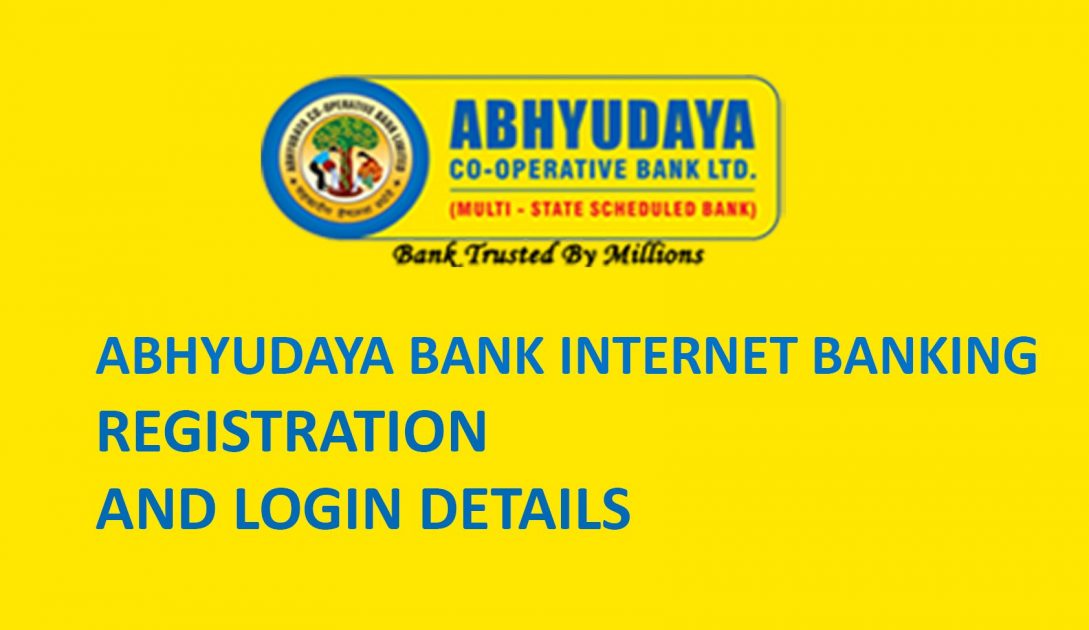Headquartered in Mumbai, Maharashtra The Abhyudaya Co-operative Bank urban Multi Cooperative Banking Institute. Several Social Workers came together in 1964 and Formed Abhyudaya Co-operative Credit Society with 5000 INR. Within 1 Year the Abhyudaya Co-operative Credit Society Converted in Urban Co-operative Bank. On 11 January the Bank was Registered as Multi-state co-operative bank by Central Registrar. Abhyudaya bank Net Banking Provides Various Banking Services Like Savings account, Current account, ATM, Mobile Banking & Abhyudaya Bank Net Banking.
If You are an Account Holder of Abhyudaya Bank and Want to Know More about Abhyudaya Bank Net Banking then You are the right place. In this article, we have shared all the details about Abhyudaya bank Internet Banking Registration, Login & Services.
Table of Contents
Abhyudaya bank Net Banking Overview & Registration
Just Like others bank in Country, the Abhyudaya Bank is Also Providing Internet Banking Services to its Customers. With the Help of Abhyudaya Bank Internet Banking Facility, the Account Holders will be able to access their account 24×7 Without any Hassel. Customer Don’t need to visit Bank Just to check Their Account Balance or Fund Transfer. With Abhyudaya Bank Net Banking, all these banking Transactions can be Done within Few Minutes.
To use the Internet Banking Service By Bank, Customer has to first complete the Registration Process. Registration Process can Be done by Visiting your Nearest Abhyudaya Bank. Follow the Steps Below to Register for Internet Banking.
- Visit Your Nearest Abhyudaya Bank.
- Ask the Bank Executive to Provide You Net Banking Registration Form.
- Fill the form properly and submit it to Bank with Your Passbook Photocopy.
- Once Registration is Done, The Password will be sent to Your Registered Address.
- You have to collect the Username From Bank. However, You can Also Generate it online.
Once Your Abhyudaya Bank Net Banking Registration is Done, Now You can log in to Your account using the User name and Password Follow the Steps Below for Abhyudaya bank Internet banking login.
Abhyudaya bank net banking login – Step by Step
Abhyudaya bank net banking login Procedure is simple but it can be a bit complicated for the first time users. Don’t worry here we have detailed information about abhyudaya bank Internet banking login Guide for New Registered users. We have Also Included the Screenshot of abhyudaya bank Internet banking login Process so That you can Understand it Better. Follow the Steps For Internet Banking Login.
Step 1- Visit the official Internet banking Website of Abhyudaya Bank. Click Here
Step 2 – Once You have clicked on Link, Your Login page will open. Enter Your Abhyudaya Bank Internet Banking Details Like Login ID & Password.
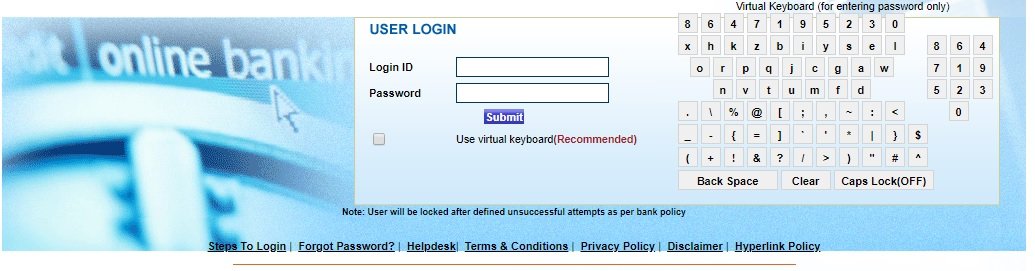
Step 3 – After Entering the Login Credentials Just Click on Submit option. This is How you can log in to Your Account.
Note – While Login to Your abhyudaya bank net banking Account, Never use a Public Device like Cyber Cafe or School Computer. Hacking is common these days and we should Take care of our Account. Try to use the virtual keyboard while typing Your Password for Security Reason.
How To Reset Your Abhyudaya bank Internet banking Password?
There are the times when we forget our Net Banking Password or We need to change it for security Purpose. Unfortunately In Abhyudaya Bank, there is no way of Reset Your Password Online. Account Holders have to visit their respective Branch to reset Their Password.
Features of Abhyudaya Internet Banking
- Check updated Account Balance & Download Account Statement.
- Transfer fund to Own or Third Party Bank Account.
- Online Electricity and Water Bill Payment.
- New Cheque Book Request.
- Block Your Lost/ Stolen Debit card & Many More.
Abhyudaya bank Net banking | overview | Abhyudaya bank Internet banking login | Bank Details
Abhyudaya Bank Customer Care – Click Here
Bank Head office Address – ABHYUDAYA BANK HEAD-OFFICE: K.K.TOWER, Abhyudaya Bank Lane. off G. D. Ambekar Marg, Parel Village, Mumbai-400 012
Tel. : 022-24180961 / 24180962 / 24180963 / 24180964 Fax-022-24109782
Find Your Nearest Branch / ATM – Click Here
The FAQ –
Who Can Apply For abhyudaya bank Internet banking?
Anyone Having a savings or current account With Abhyudaya Bank Can Apply for Internet Banking.
Is internet Banking Safe?
Yes, Banks use two Factor Authentication for Security, So It is Definitely Safe.
What are the services we can access through Internet Banking?
You can access services like fund transfer, Bill Payment, Request New Cheque Book, ATM Block Etc.
In Conclusion
I hope we have cleared all Your queries related to Abhyudaya Bank Net banking in this Post. In case if You have any Doubt related to same, feel free to share with us in the comment section below and We will Get back to You soon.
Read More Related Article –
Syndicate Bank Internet banking | Internet Banking Login
Federal bank Net Banking – Login & Registration Details