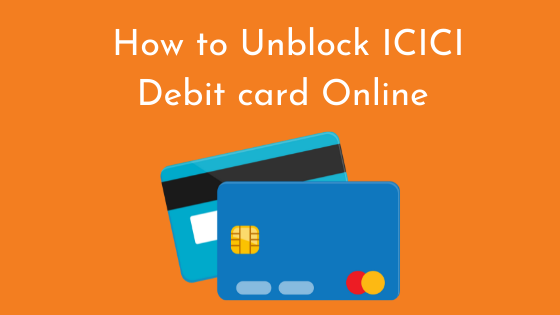ICICI bank is one of the Major Private Sector Bank In India. The Bank offers various Banking & Financial Services to its Customer which also Includes a Debit card. This Article Provides You the Detail Information about How to Unblock ICICI Debit card online.
The debit card is of the Most Banking Instruments We Carry on Day to Day Basis. Debit cards Allow You to Withdrawl cash Using an ATM or Pay for any Bills with Swiping.
- Also, Read – How to Block ICICI Debit Card online?
Since our ATM Card is very Much exposed to fraud, ICICI Bank Allows its Customers to Block or Unblock Their card in case of Emergency. You should also take care while using your debit card. If you mistakenly typed the wrong PIN 3 times, Bank will automatically block your debit card.
- Also, Read – How to Find ICICI cash Deposit machine Near Me
In such situations, you should know about How to unblock the ICICI Debit card It may take 7 to 10 days for the new PIN to arrive. Mentioned Below are the Easy 5 Steps to Unblock Your ICICI Debit card online using the ICICI imobile App.
Table of Contents
How to Unblock ICICI debit card using iMobile App
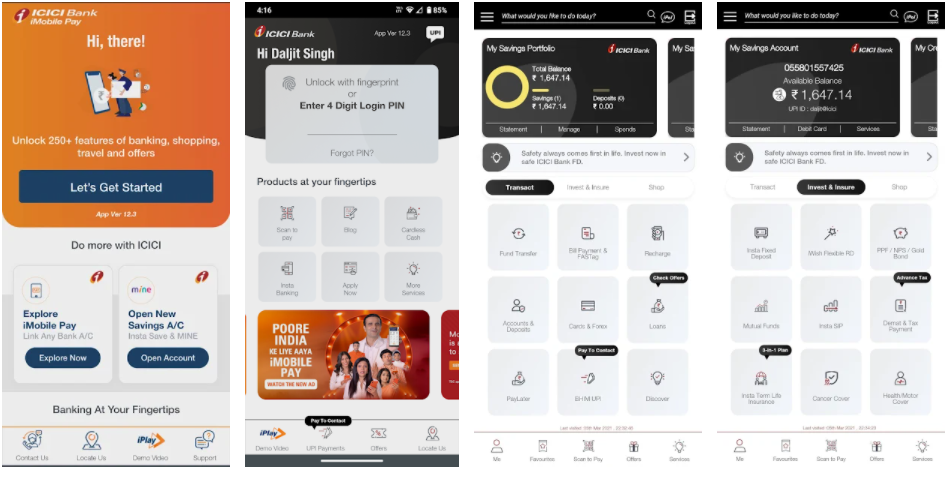
Step 1 – Open Google Play Store on Your Android Mobile Devices or Apple Apps Store in iPhone and Search For iMobile App.
Step 2 – Download the app on Your Devices to Continue.
Step 3 – Login to Your Account with Your username & password.
Step 4 – Scroll Down to ‘Smart keys & Services‘ & Select ‘Card Services‘ From the List.
Step 5 – Under The card Services option click on ‘Block/Unblock Debit Card‘. Select Your Card Type, Action You want to perform, Account Number, Card Number and click on Submit.
Once You have Clicked on Submit Button, You will receive an SMS on Your Registered Mobile Number in which you will get the details of the card which has been successfully Unblocked.
FAQ ICICI Bank Debit card
Can I use my Debit Card to pay online?
Yes, You can use Your Debit card to Pay Merchants online.
What is the CVV Number?
CVV Stands for card Verification Value, CVV is a three Digit Number Printed on the Backside of Your ICICI Debit card.
How to Block Lost or Stolen Debit card?
You can Block Your Debit card using Internet Banking, iMobile app, Customer care, or by Visiting Your Nearest ICICI Branch.
How to generate ICICI Debit card PIN?
You can Generate Your ICICI Debit card PIN From Your Nearest ICICI ATM, Follow the Steps Mentioned Below to generate Debit card PIN.
- Insert Your ATM cum Debit card.
- Click on Generate PIN / Forgot PIN Option.
- Select Generate OTP option.
- Type Your Registered Mobile Number.
- Enter Your Date of Birth.
- You will receive an OTP on Your Registered Mobile Number.
- Enter the OTP You have Received.
- Enter Your New ATM PIN.
- Re-enter the PIN to confirm.
In Conclusion
If you are not able to unlock your ATM card by the iMobile app, then You can Directly contact ICICI Customer care Services at 1860 120 7777. We Hope this Article solve Your Queries about How to Unblock ICICI debit card. If You have any Queries Left Regarding ICICI Debit cards, You can Read this Detailed FAQ on ICICI Website.
READ NEXT
- How to check SBI complaint status online
- All bank balance inquiry – Missed Call Numbers List (toll-free)
- What is the TRF Full Form in Banking?