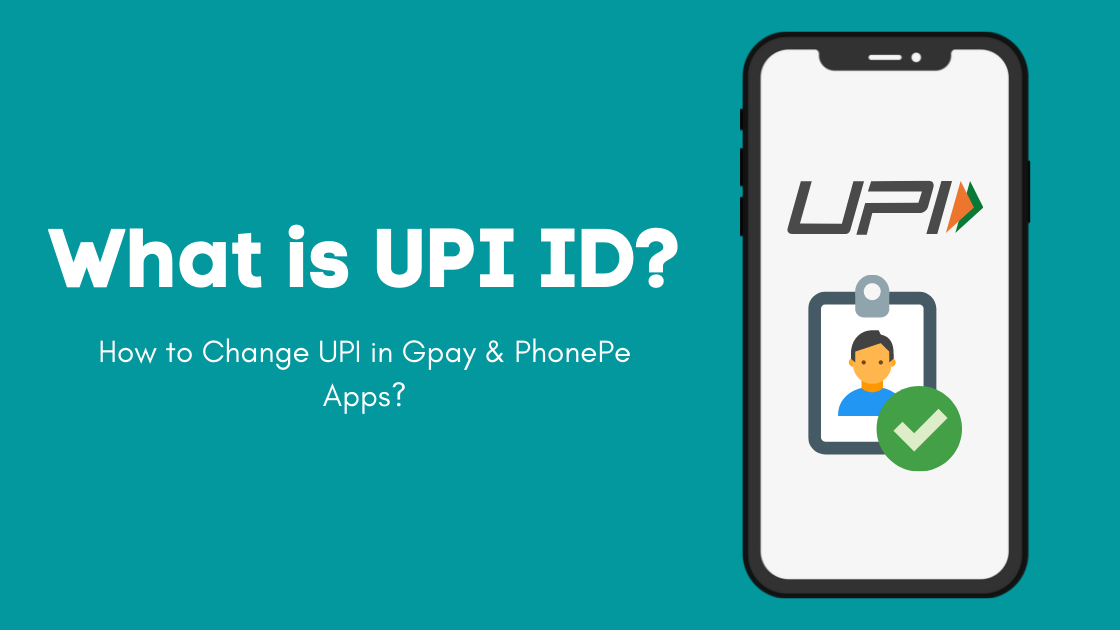Table of Contents
What is UPI (Unified Payment Interface)
UPI Stands For Unified Payment Interface. Developed by the National Payments Corporation of India, UPI is an instant Payment System. Based on IMPS Structure, UPI Lets You Transfer Fund instantly From one Bank Account to Another Using a Mobile App. This Article Explains Everything about What is UPI ID & How to Create a UPI ID.
UPI is one of the Most Popular Payment Modes for People in India. Regulated by the Reserve Bank of India, There are More Than 200 Banks in India with UPI Enabled Services.
- Also, read – How to check SBI complaint status online
As of May 2021, UPI Has More Than 100 million monthly active users in India. The Per Month Transactions for UPI are More Than 490,000 in India. All The UPI transactions Are Processed by a Virtual Payment Address which is also known as UPI ID.
What is UPI ID?
UPI ID or Virtual Payment Address (VPA) is a Unique Address Given to Every Person using the Unified Payment Interface. UPI ID is Required to Make or Receive Payment through any UPI-based Transactions.
You can make a UPI ID with the help of any UPI-based Mobile Apps Like GooglePe or PhonePay. UPI ID is the only Detail Required to Make UPI Payment. This Unique ID Lets You Receive or Make Payment Without Beneficiary Bank Account Number.
- Example of UPI ID – Sakshi18@ybl
Here Sakshi18 Can be Your Name, Phone Number, or Any Desired Word & Ybl Here is your bank’s initials. Make Sure to Create a Unique UPI ID which is Mandatory for Any UPI Based transactions.
How to Create a UPI ID or VPA?
UPI ID can be Created Using any UPI Enabled Apps. Download any UPI Based App Like Gpay from Play Store & Follow the Steps Mentioned Below.
- Download and Install Gpay App on Your Android or Apple Devices.
- Now Login to Your App & Tap on Your Photo on the Top Right Cornor.
- Click on the Manage Payment Option.
- Now Tap on the Bank Account for which You want to create a UPI ID.
- Select Manage UPI IDs & Tap on the (+) sign next to the UPI ID You want to Create.
- Next, it will ask to verify Your Number with Your Bank. Once verified, Your New UPI ID will be Active.
How to Find UPI ID in the PhonePe App?
PhonePe is one of the Best UPI-based Apps in India. With over 250 Million users, PhonePe is the First App to Cross the Billion transactions in UPI. Please Follow the Steps Mentioned Below to Find the UPI ID in PhonePe App.
- Open Your PhonePe app & Login with Your PIN, Password, or Fingerprint.
- Tap on Your Profile Picture on the Top Left Cornor of the App.
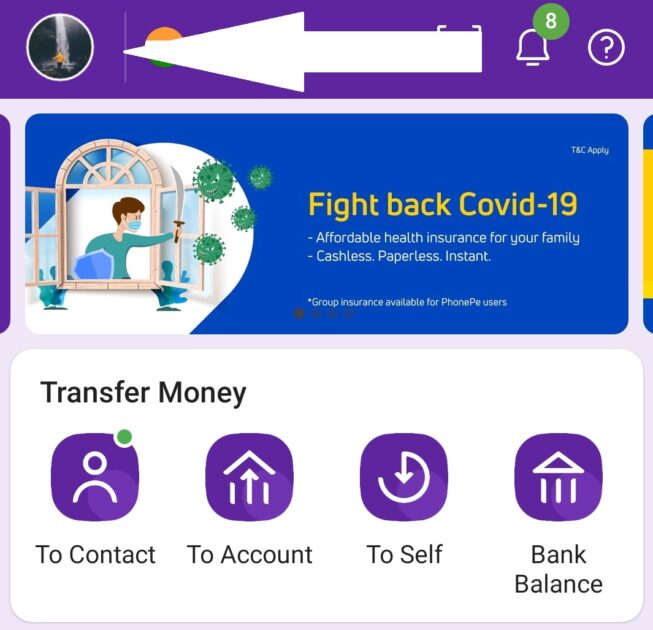
- Click on My UPI ID Option From the List.
- You will See UPI IDs for Each of Your Bank Account Linked on the PhonePe App.
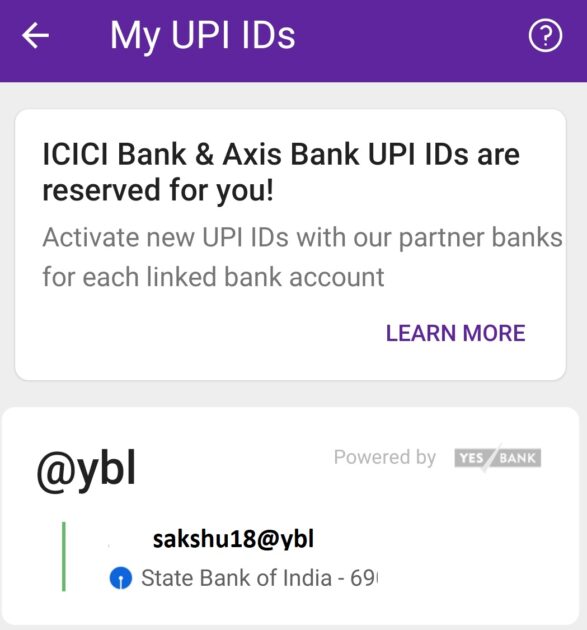
- This is How Easily You can UPI ID in the PhonePe App.
How to find UPI ID in Google Pay?
Started as a payments app Called ‘Tez’, Google Pay is India’s First UPI-based App. With over 70 Million users, Gapay or Google Pay is one of the fastest Growing UPI payments App in India. Follow the Steps Mentioned Below to Know More about How to find UPI ID in GooglePay.
- Open Your Google Pay App & Tap on Your Profile Picture on the Right Top Cornor.
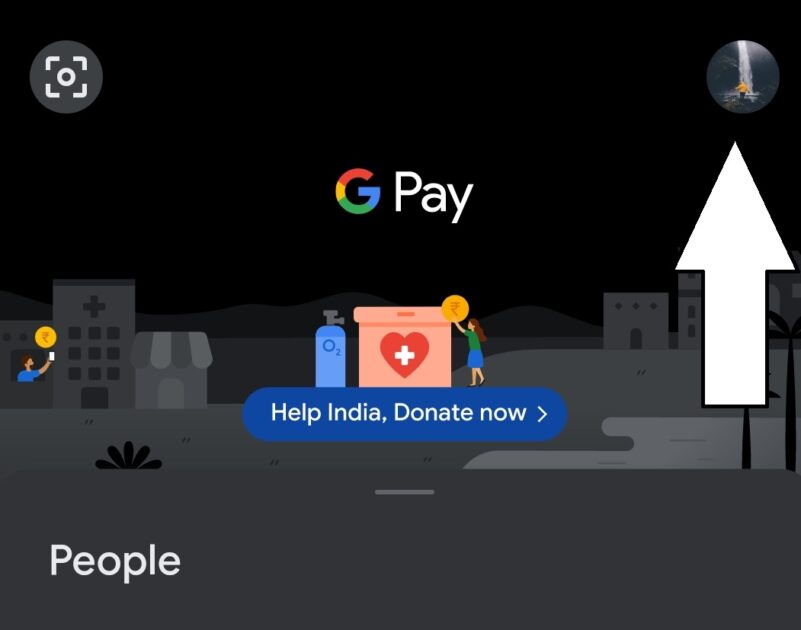
- Click on the Bank Account Under the Setup Payment option.
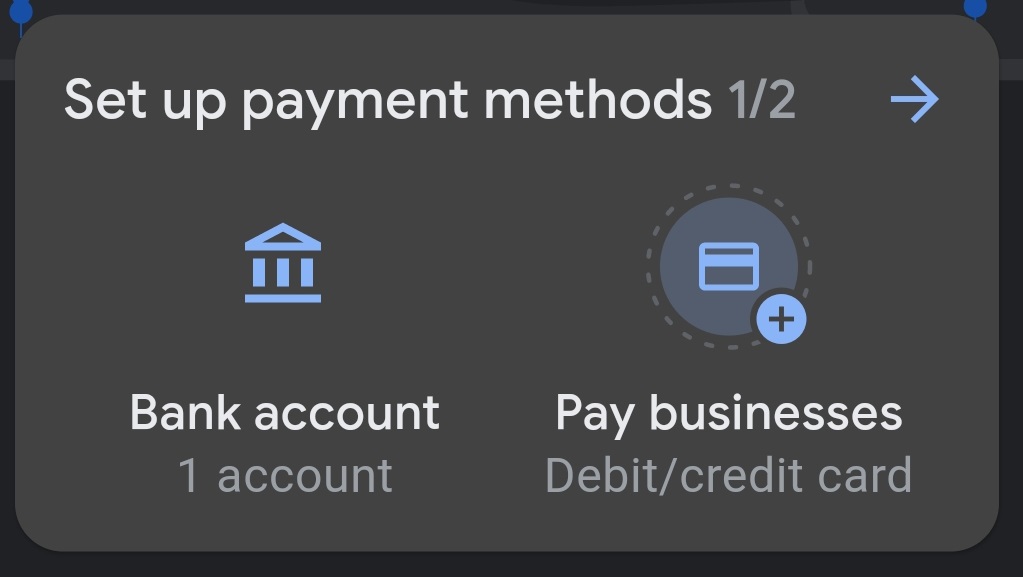
- Select the Bank Account whose UPI ID you want to view.
- You will find the associated UPI ID under The Manage UPI IDs.
How to Delete UPI ID?
- Open Your GooglePay App & Tap on Your Profile Picture.
- Click on the Bank Account option.
- Select the Bank Account whose UPI ID you want to Delete.
- Under the Payment Method option click on the Manage UPI IDs.
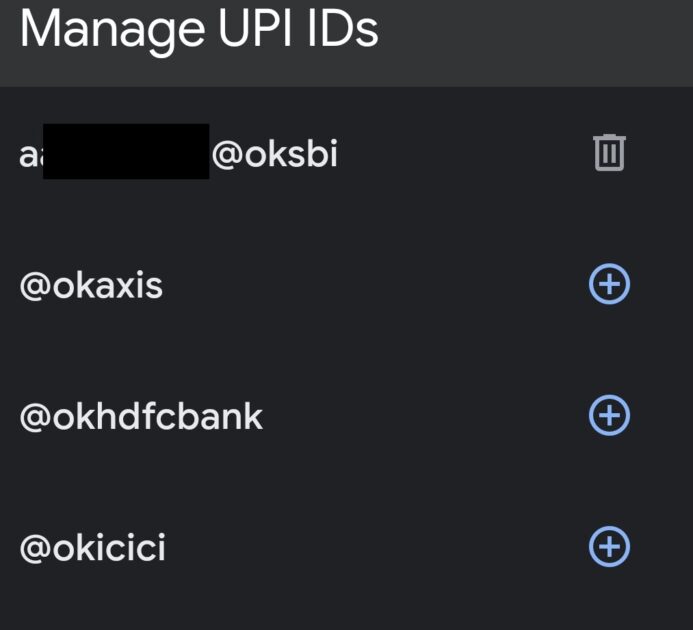
- Now Tap on the Bin Icon in Infront of the UPI ID to Deactive the UPI.
FAQ (Unified Payment Interface)
What is UPI?
UPI is an Instant Payment system developed by the National Payments Corporation of India.
How to Change UPI PIN?
UPI PIN is a 6 Digit PIN that can be Changed through any UPI Based Apps Like PhonePe or GooglePay.
What is the limit of fund transfer using UPI?
The Current transactions Limit for UPI is 1 Lakh Rupees.
In Conclusion
UPI ID is Important to Make any transactions via UPI. We Hope this Article Clears all Your Queries about what is UPI ID & how to find UPI ID in Google Pay & PhonePe Apps. If You have any Queries about What is UPI ID or How to Create a UPI ID, Make sure to share them in the Comments Below.