Headquartered in Kolkata West Bengal, The Allahabad Bank is one of the oldest Joint-stock Banks in India. The Bank was founded in 1865 and In April 2014 it Entered into its 150th year of Establishment. On 24th April 1865, a Group of Europeans found the Allahabad Bank. By the 19th Century, the Bank has Already Established its branches at Kanpur, Jhansi, Lucknow, Kolkata, Nainital and Delhi. Above all, the Bank offers various Banking and Financial Services to its customers. Services Which is offered by Allahabad Bank to its customers are Savings account, Current account, ATM, Mobile Banking, Investment and Allahabad bank net banking.
So if you are a Customer of Allahabad Bank and want to Know More about Allahabad Bank Net Banking then You are at the Right Place. In this article, we have discussed all the details about registration, features and Login of Allahabad Bank Internet banking.
Also Read – Allahabad bank toll-free number for balance enquiry 24×7
The Allahabad Bank Net Banking is one of the Safe and Secure ways of Accessing Your Account. Internet Banking Allows Account to do Banking transactions like Fund transfer, Balance check, View Statement, online Payment and Many More. Forget about visiting the bank and Standing in a long queue for Just to check Your account Balance or Fund Transfer. All these Services can be Accessed using the Allahabad Bank Internet Banking.
To Avail the Services of Internet Banking Account holders need to first complete the Registration Process. The Registration Process can be done online through the Allahabad Bank Net Banking Portal. You can Follow The Steps Below for the Registration.
Table of Contents
Allahabad Bank Net Banking Registration Online
- Visit the official Internet Banking Portal of Allahabad Bank – Click Here
- Click on the Login option and You will be Redirected new page Where You have You have to click on Continue to Login.
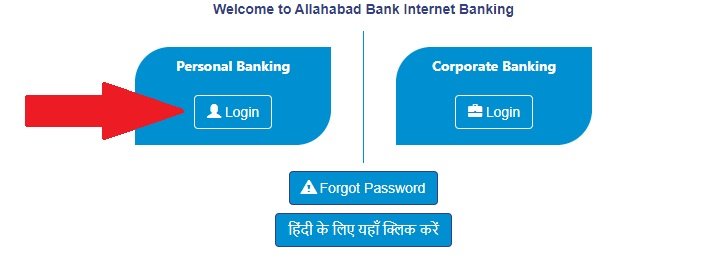
- A Login Page will open where You have to click on New User? Register Here option.
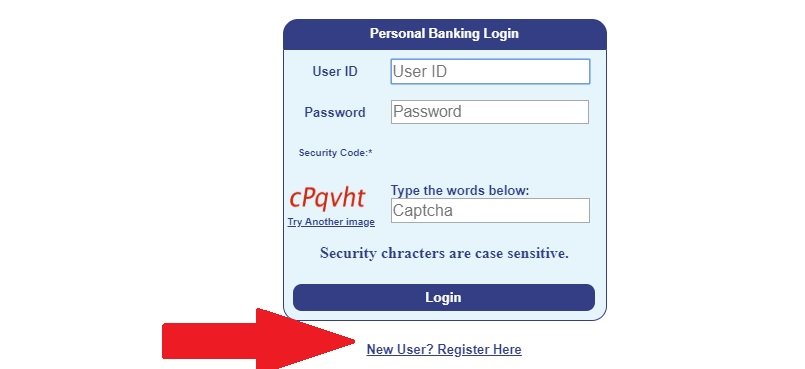
- Once You have clicked on New User Registration option a Registration page will open.
- Here You have to Enter Your Details Like Customer ID, Account Number, Mobile Number, Type of Facility, Email ID, Security Code and Click on Submit.
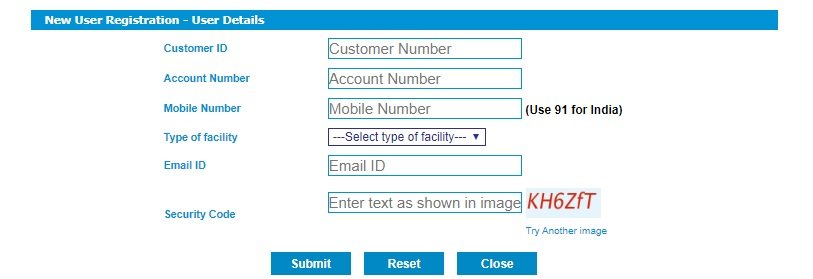
Once you have clicked on Submit Button, You will be Redirected to New Page Where you have to Validate Your card Details, Mobile Number and Account operations Mandate. So make sure to Have all the Details like ( CIF Number, card Number Etc) Before You start the Registration Process.
How To Register for Allahabad Bank Net Banking offline through Branch?
- Open You web browser and open the official website of Allahabad Bank.
- Click on Login open and You will be Redirected to New page where You have to click on “Continue to Login”.
- A Login page will open Where You have to Click on Application Form Download.
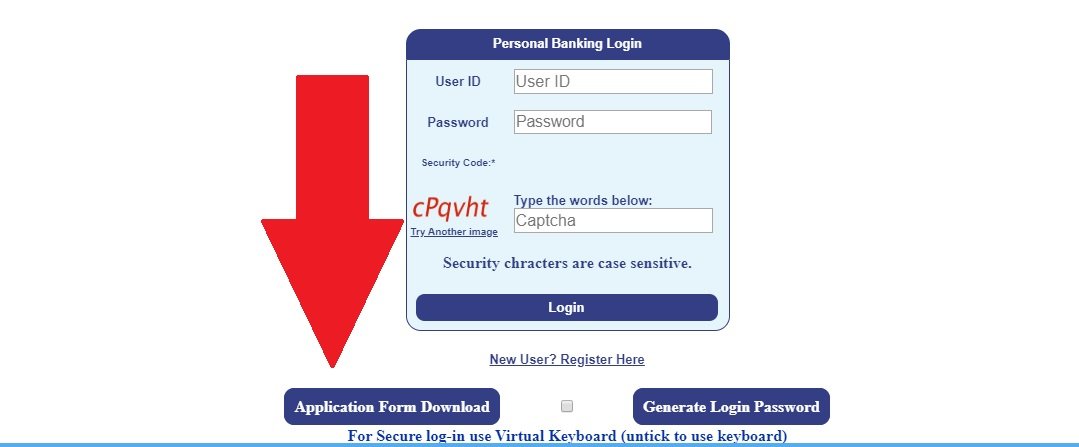
- Once You have clicked on Application Form Download, A New Web page which will Display Your Allahabad Bank Net Banking Registration Form.
- Get your Application Form Printed and Fill the Details Like CIF Number, Date of Birth, Customer Name, Address, Telephone Number, Email ID Etc.
- Once you have filled all The Details, Submit the Form to Your Allahabad Bank Branch.
After the Bank Process Your Registration Form, You will receive Your Net Banking User ID By Post to Your Registered Adress. Now You have to Generate Your Password through the Allahabad Bank Net Banking Portal. Follow The Steps Below to Generate Your Password.
How To Generate Internet Banking Password online?
- Go to the official Website of Allahabad Bank and Click on Login. A New Page will Open Where You have to click on Continue to Login.
- Now Your Login Page will open where You have to Click on Generate Login Password.
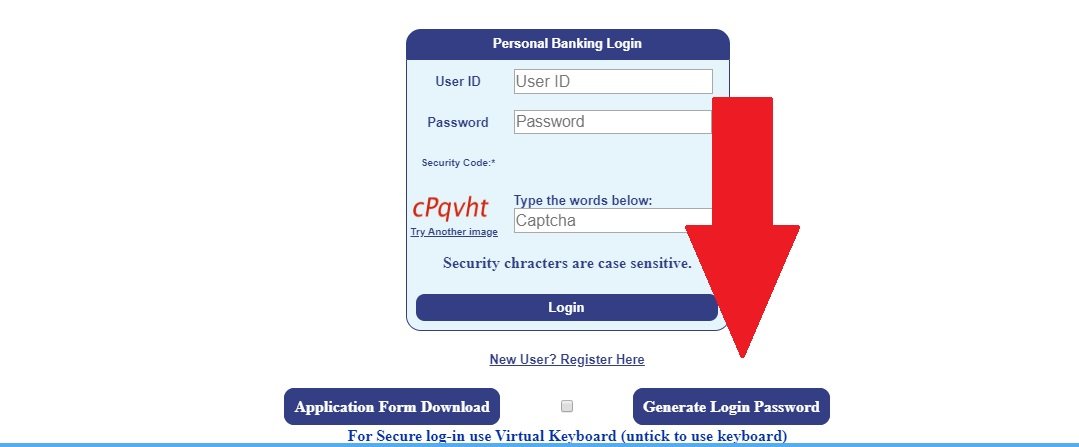
- You will be Redirected to New Page where You have to Enter Your User ID & Mobile Number.

- You will receive an OTP on Your Registered Mobile Number, Enter Your User ID & OTP and Click on Login.
- After clicking on Submit Button, You have to Create New password for Your Allahabad Bank Net Banking Account. Once created click on Submit Button.
- That’s How You Can Generate Your Password for Allahabad Bank Internet banking.
Note – Make sure to use Alphabet, Numbers and Symbols to create a Strong Password. Also, Don’t Share Your Password with Anyone to Keep Your Account Secure.
Also read – Allahabad Gramin Bank IFSC Code Bahraich ALLA0AU1344
Allahabad Bank Net Banking Login – Step by Step Guide
Once You have completed with Registration and Password Generation Process, Now You can log in to Your Allahabad Bank Net Banking Account Using your user ID & Password. Follow the Steps Below for Allahabad Bank Net Banking Login.
Step 1 – Again you have to visit the official website of Allahabad Bank and Click on Login option. Personal banking users with Savings account have to click on Personal banking Login and Corporate Banking user have to click on Corporate Banking Login.
Step 2 – Now on the Login Page click on Enter Your user ID, Password, Captcha and Click on Login option.
This is How you can log in to Your Allahabad Bank Internet banking Account. While Login Make sure you don’t use any Public Device like cybercafe or School computer to Avoid any hacking case.
How to Reset Your Internet Banking Password?
There are the times when We Forget our Internet Banking Password or want to Change it for Security Purpose, But we don’t know how to Do It. In Allahabad Bank Net Banking, the procedure of Password Reset is Simple. You can Change Your Password Within Few Minutes. Follow the Steps Below to change Your Password online.
Step 1 – Visit the official Internet banking Website of Allahabad Bank and Click on Forget Password.
Step 2 – Select the Customer Type. Customer with Savings account will Select the personal Banking option. Customer with Current account has to select Corporate Banking option.
Step 3 – Now You have to Enter Your User ID & Mobile Number and Click on Submit.
Step 4 – Once Submitted, You will receive an OTP, Enter the OTP and Reset Your Login Password.
Note – To Reset Your transactions Password, Login to Your Internet banking account and Go to password Management Menu.
Advantages of Allahabad Bank Internet banking
- Online Fund Transfer to Own or Third-party Bank Account using NEFT RTGS Services.
- View Your Account Balance and Download the Account Statement.
- Invest in Fixed and Recurring Deposit.
- Request for New Cheque Book From Bank.
- Block Your Stolen or Lost ATM/Debit card.
- Pay Your Electricity and Water Bills Online with any Hassel.
- Pre-paid Recharge Your Mobile and DTH.
- Internet Banking is fast & Secure Way of Banking Which Also save a lot of time.
The FAQ ( Allahabad Bank Internet Banking )
Who can access the Internet Banking Facility?
In addition,Anyone Having a Savings or Current Account with Allahabad Bank can Access their Internet banking Service.
I have Not received My user ID?
Please Contact Your Branch ask Them to Send Your User ID.
What are the Different services which can be accessed by Internet banking?
You can access services like New Cheque Book request, Stop payment of cheque, Mail, Fund Transfer and Many More.
Is it Secure to Use Internet banking?
Yes 100%, Bank uses the two-factor Authentication to Keep Your Account secure.
How can I recognize a scam e-mail?
Fake Email Ask you For your personal Details like Account Password, ATM PIN Etc. Be Aware of Them.
In Conclusion
Internet Banking is one of the best services provided by Allahabad Bank to its customers. From data security to Interegeted Payment system and Ease of Services, The internet Banking has it all.
I hope We have cleared all your queries related to Allahabad Bank Net banking in this Post. However, If You have any Doubt related to Registration, Login or any other thing related to Online Banking, you can share with us in the Comments Below. And we will get back to You As Soon As Possible.
In addition, You can Always Contact Allahabad Bank Customer care and Share your queries to Customer Executive. Click Here
Read Our Other Article –
SBI toll-free number for balance enquiry ( SBI Quick )
How to Generate Kotak Mahindra ATM/Debit card PIN
Andhra bank net banking login – Internet Banking Detail

